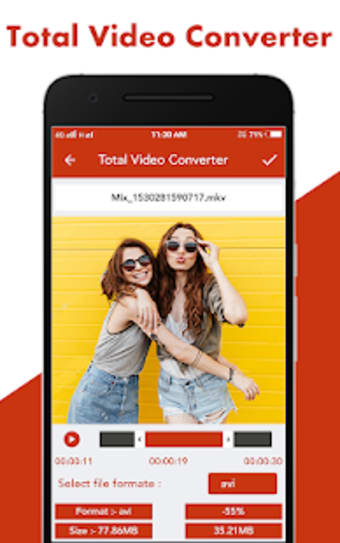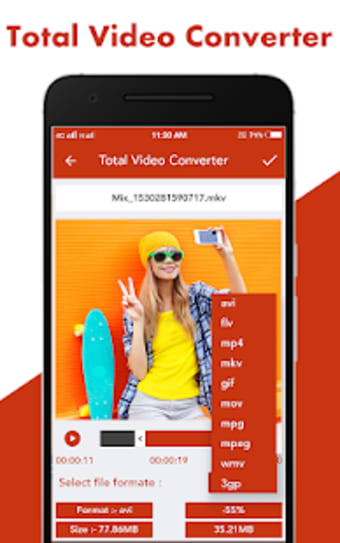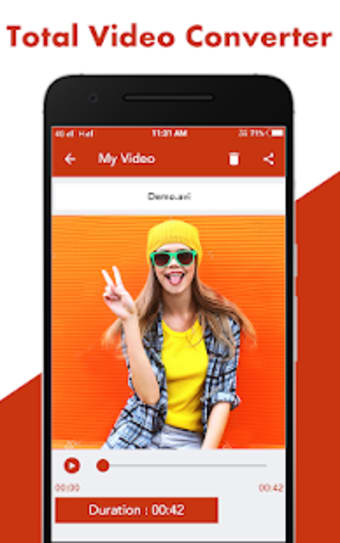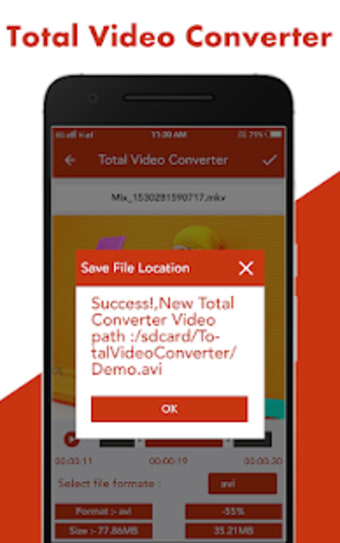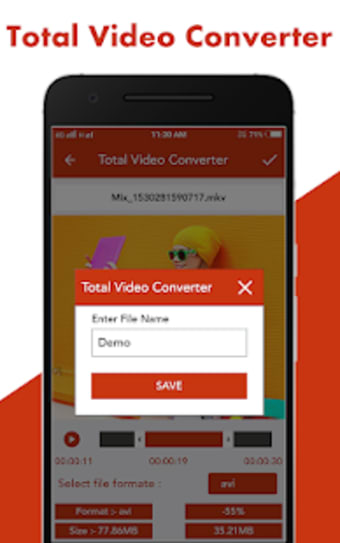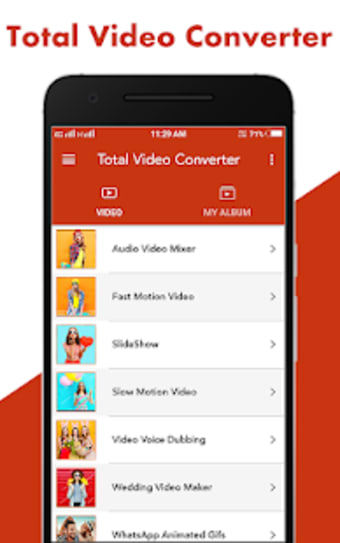Total Video Converter – Fast and Easy Video Converting App
Total Video Converter is a multimedia application that lets you convert any video in your media library into other formats. This program supports a wide range of output video formats and even allows you to cut videos as you convert it. If you are looking for a video converter that is easy to use, this one is for you.
Nice and Easy Video Converter
Total Video Converter promises to provide a fast and easy video conversion, every time. The app comes with a background ffmpeg library support that lets you convert any video in your media library. Once launched, the app will show you all the videos you have in your device. This will make it easy for you to browse through your library. You don’t have to open your gallery and copy and paste videos. You can select the video you want to convert directly from the app.
To start the conversion, you only need to choose the video and the format you want to use. Total Video Converter supports almost any video formats, including AVI, ASF, FLV, DIVX, M4V, MJPEG, MKV, MOV, OGG, and OGV. With this wide selection, you are sure to find a format that will work on your media player.
Once you have selected your desired format, tap the check mark on the top right side of the screen. Total Video Converter boasts a very fast conversion that only lasts in minutes.
Total Video Converter comes with a smooth HD playback for all your converted files, giving you a preview of your new video. The app automatically stores all converted videos in your SD card. You only need to rename it, to avoid confusion with the original video file. More, it allows multiple conversations, so you can convert more videos at once.
More than Video Converting
Total Video Converter may have been developed with the primary purpose of helping you convert videos fast and easy, but the app’s features do not end there. Besides conversion, it also comes with a video cutter function. Before you convert your video, you can select parts that you wish to remove from it. This feature comes with a preview screen that lets you see the changes you make on your videos.
The app also supports sound formats so you can trim and convert audio files.
And if you wish to share your videos online, this app offers a convenient way. From the playback page, you can directly upload your video to your installed social media app. Simply click on the ellipsis button on the top right page and select the app where you want to post your video. Total Video Converter supports popular social networking apps such as Facebook, Twitter, and Instagram.
Convert Videos Any Time
All in all, Total Video Converter is a great tool to have if you are in constant need of converting video files. The app has got a simple and straightforward interface that even app newbies won’t have a hard time navigating. It offers a very fast conversion and can convert any video in your gallery to almost any format. What’s more, it's free, so you can convert any video, any time.